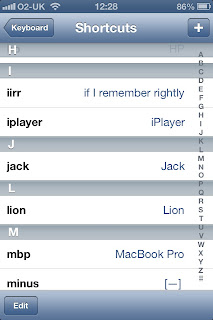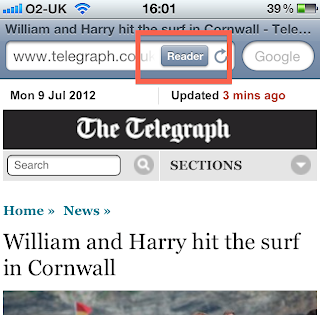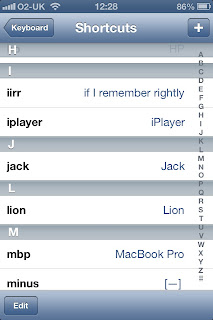 |
| Some suggested shortcuts... |
On the iPhone and iPad, there is a shortcut feature which means that instead of typing "See my website for details" I can type "smw" and it will expand to the full text.
Or instead of typing out a long complicated email address "guy.hemmings@essexmacsupport.co.uk", I can give it an abbreviation like "ghex".
 |
| Adding a shortcut |
Go to the
Settings App >
General >
Keyboard >
Shortcuts. you'll see one already there "omw" for "On my way".
To add a shortcut, press the [+] in the shortcuts window, type the phrase in full (or paste it in from elsewhere) and then enter the shortcut for it. Press Save.
The shortcut feature can be used to replace proper names that are also nouns or verbs e.g. when you type "peter" it can correct to "Peter" (you can always backspace over an incorrect usage of the word).