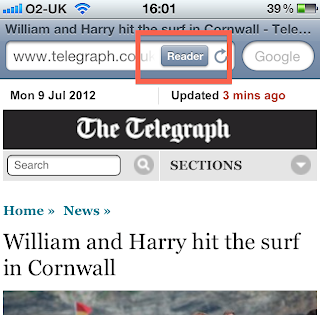 When you see the 'Reader' icon in the menubar on iPhone or iPad, tap it to get a beautifully-formatted enlarged version of the webpage you are viewing, with no distracting adverts. Once viewing it in Reader mode, you have a lot of options including increasing or reducing the font size and sending the whole article by email.
When you see the 'Reader' icon in the menubar on iPhone or iPad, tap it to get a beautifully-formatted enlarged version of the webpage you are viewing, with no distracting adverts. Once viewing it in Reader mode, you have a lot of options including increasing or reducing the font size and sending the whole article by email.

No comments:
Post a Comment