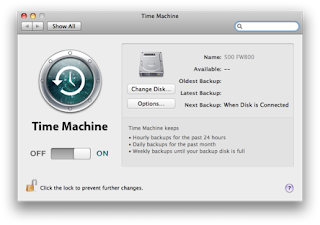 Any Mac bought in the past 3 years or so—they will have OSX 10.5 Leopard or OSX 10.6 Snow Leopard—has TimeMachine automatic backup built-in. You simply plug in a new drive like this one for example, and the Mac will ask if you want to use if for backup. Click Use for Backup, and if necessary TimeMachine will reformat it. After that everything is automatically backed up. The first backup will take a while as the whole hard drive is backed up. After that it simply updates itself every hour.
Any Mac bought in the past 3 years or so—they will have OSX 10.5 Leopard or OSX 10.6 Snow Leopard—has TimeMachine automatic backup built-in. You simply plug in a new drive like this one for example, and the Mac will ask if you want to use if for backup. Click Use for Backup, and if necessary TimeMachine will reformat it. After that everything is automatically backed up. The first backup will take a while as the whole hard drive is backed up. After that it simply updates itself every hour.More info on backing up at this link:
Essex Mac Support | Backup: why should I bother?
No comments:
Post a Comment